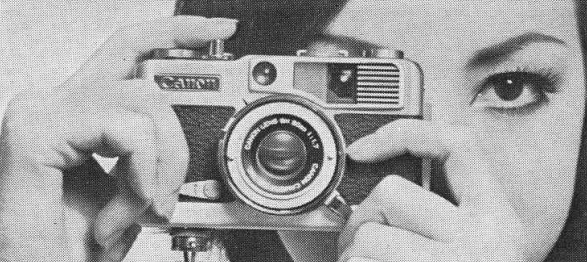How to view a stereogram without an original stereoscope
How to view a stereograph JPEG using Google Cardboard
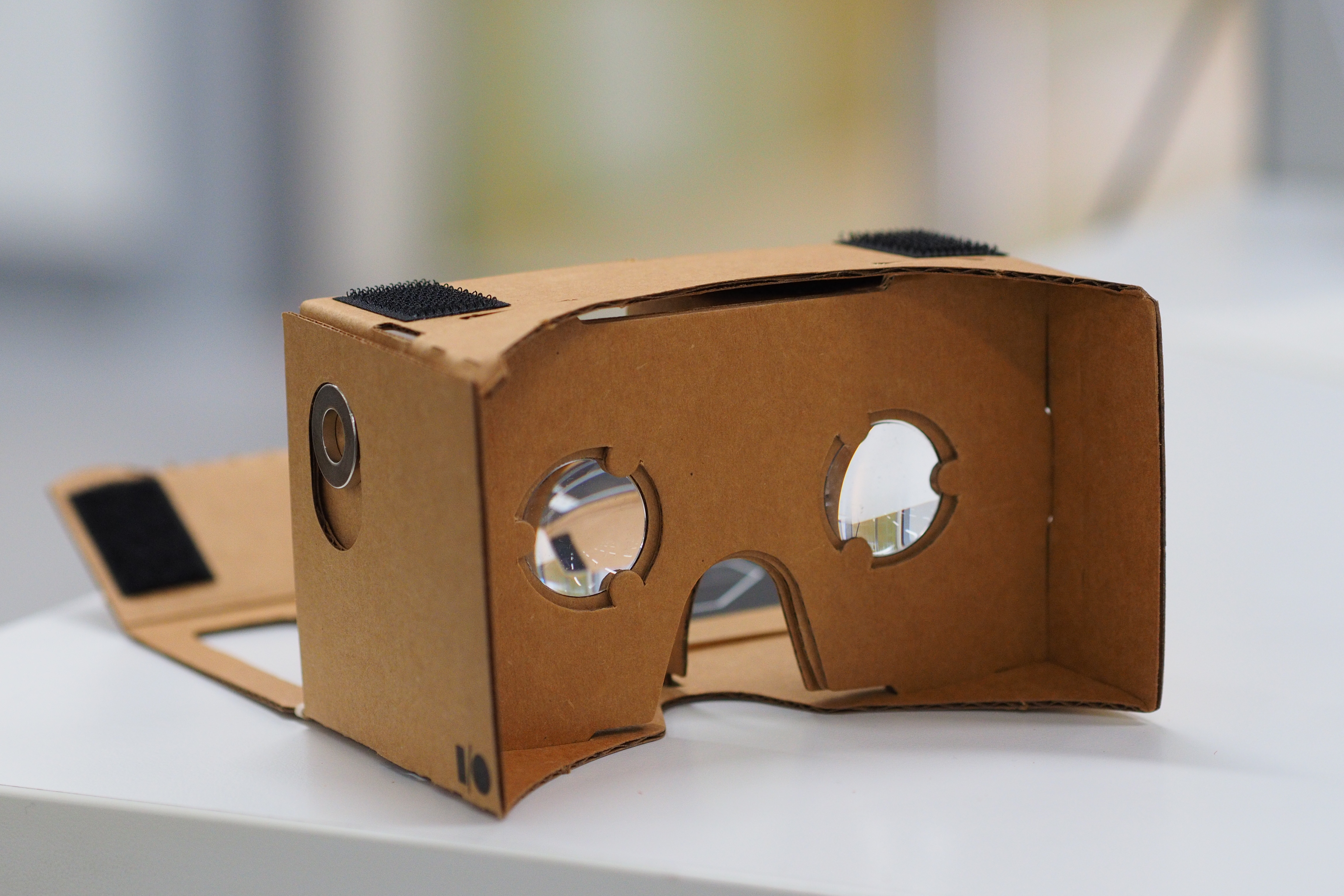 |
| othree / CC BY (https://creativecommons.org/licenses/by/2.0) |
Using a Google cardboard and a smartphone is an imprecise, however basically functional way to view stereographs that are online or downloaded as JPEG scans. To do so, you need to:
- Acquire a Google cardboard or other compatible viewer that your smartphone fits in.
- Open a JPEG (or other image format) scan of an original stereogram on your phone. Full screen mode will work best, and this will only work in wide-screen mode. You can open a downloaded stereogram, or open a webpage that has stereograms on it, like our growing collection. It's probably a good idea to make sure your phone's screen will not turn off.
- Put your phone in the cardboard viewer, and align it so that the center line of the stereogram lines up with the center of the stereogram.
- Make sure that your phone is perfectly flat in the viewer. Stereograms aren't easily viewable unless the two images are perfectly level.
And that's it. For a very small price (Google cardboards cost under 10 dollars US), anyone can view antique stereogram images in full 3D using their phone.
Another option is a very useful Android app for Google Cardboard called Stereogram for Cardboard 2.0. Unfortunately it currently only seems to work with stereographs from an online collection at the New York Public Library, or from specially formatted image files downloaded to your phone. That being said, it's currently my favorite way to view stereographs simply for it's easy of use, and an overall high-quality viewing experience.
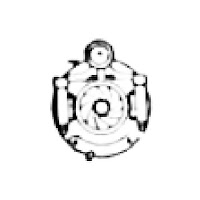
How to view a stereograph JPEG with the naked eye via parallel viewing
Parallel stereogram image viewing is not easily achievable for everyone, however for those who can do it, it's vastly quicker than using a dedicated viewing device.
To view stereographs with the naked eye:
- Relax your eyes while looking at a small, level pair of right and left stereograph images. Your eyes need to be relaxed, pointing straight ahead, essentially the same as if you are staring at something in the far distance.
- When your eyes are properly relaxed, you will see that the left and right photos will essentially "double", meaning that you will be able to see two copies of the left and right, for a total of 4 images, 2 left and 2 right.
- The final step for viewing is to work to adjust your focus so that the inner right photo and the inner left photo converge, overlapping on each other. If everything is properly lined up, the new overlapping image will be in 3D stereo. This can be difficult at first, so make sure that the image is perfectly level, otherwise this will not be possible. Also, the total width of the image should be no bigger than the width between your left and right eyes. Smaller images will be easiest to view in 3D stereo, larger images will be more difficult if not impossible to view in 3D stereo.
When first starting out, some people find that it helps to hold their hand, a sheet of paper, or a piece of cardboard between their two eyes, to help separate the images. Feel free to experiment with whatever works best.